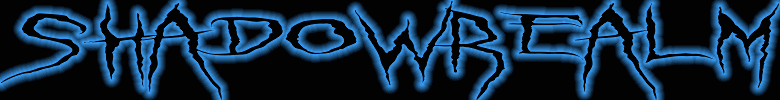| AdminDave | Date: Saturday, 19/April/13, 9:33:58 AM | Message # 1 |
 SSWC 4 Life
Group: Administrators
Messages: 29
Status: Offline
| 1. UOClassic Client <---Install this any place but Program Files x86
2. After install download the Hues file and put it in your UO folder directory.
3. Orion Launcher <---Install this to connect. I installed Orion's Launcher in my C: directory. I used the 64 version.
Windows defender will pop up just install anyway because windows does not know the language it uses to install.
4. Install the auto updates.
5. After the install make a profile. Make your name and password. Add shadowrealm.servegame.com,2593 for the login
6. You must set the uo files path and the orion launcher path.
7. Click the button configure client version. Open editor in the pop up.
8. Go to the load tab and find the Client.cuo load it into Orion then hit Launch!
Make sure you add the login
shadowrealm.servegame.com
Port 2593
To script or not to script
|
| |
| |